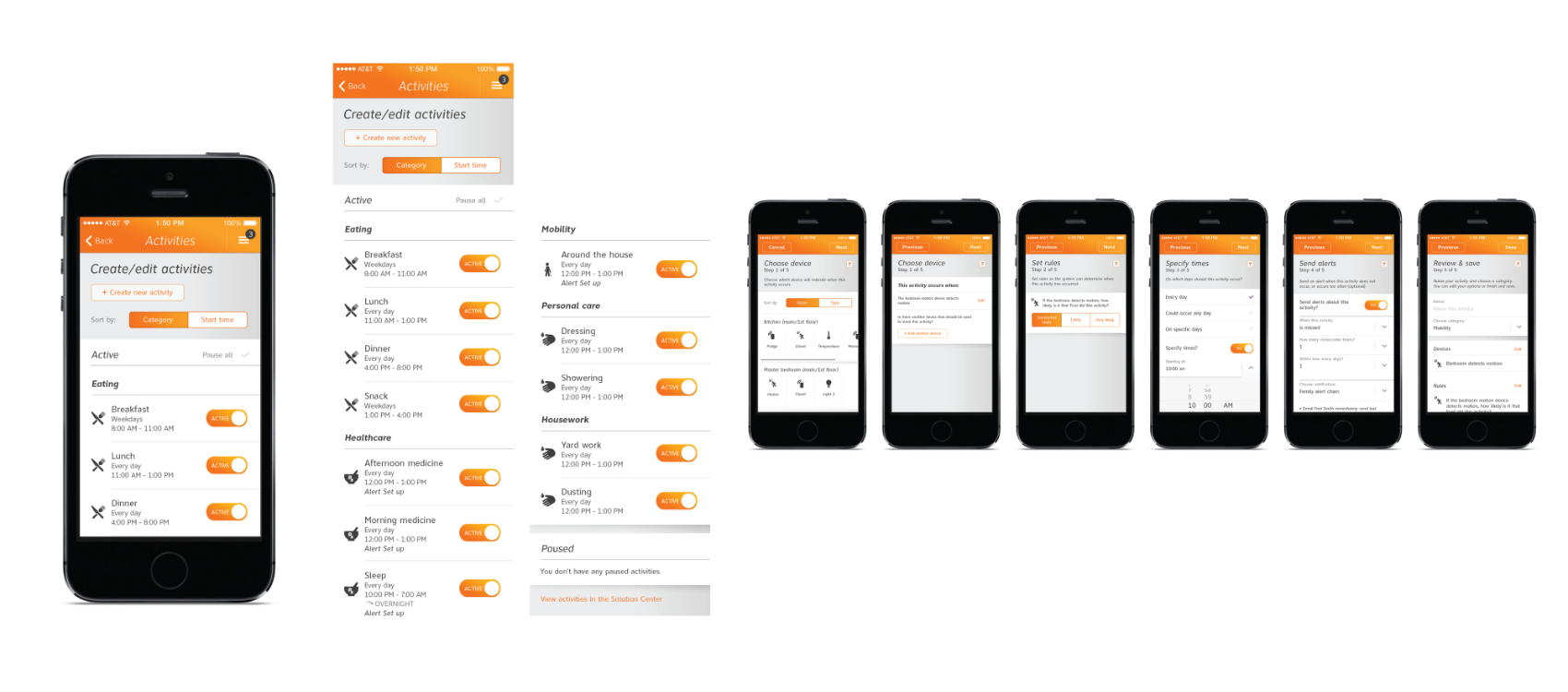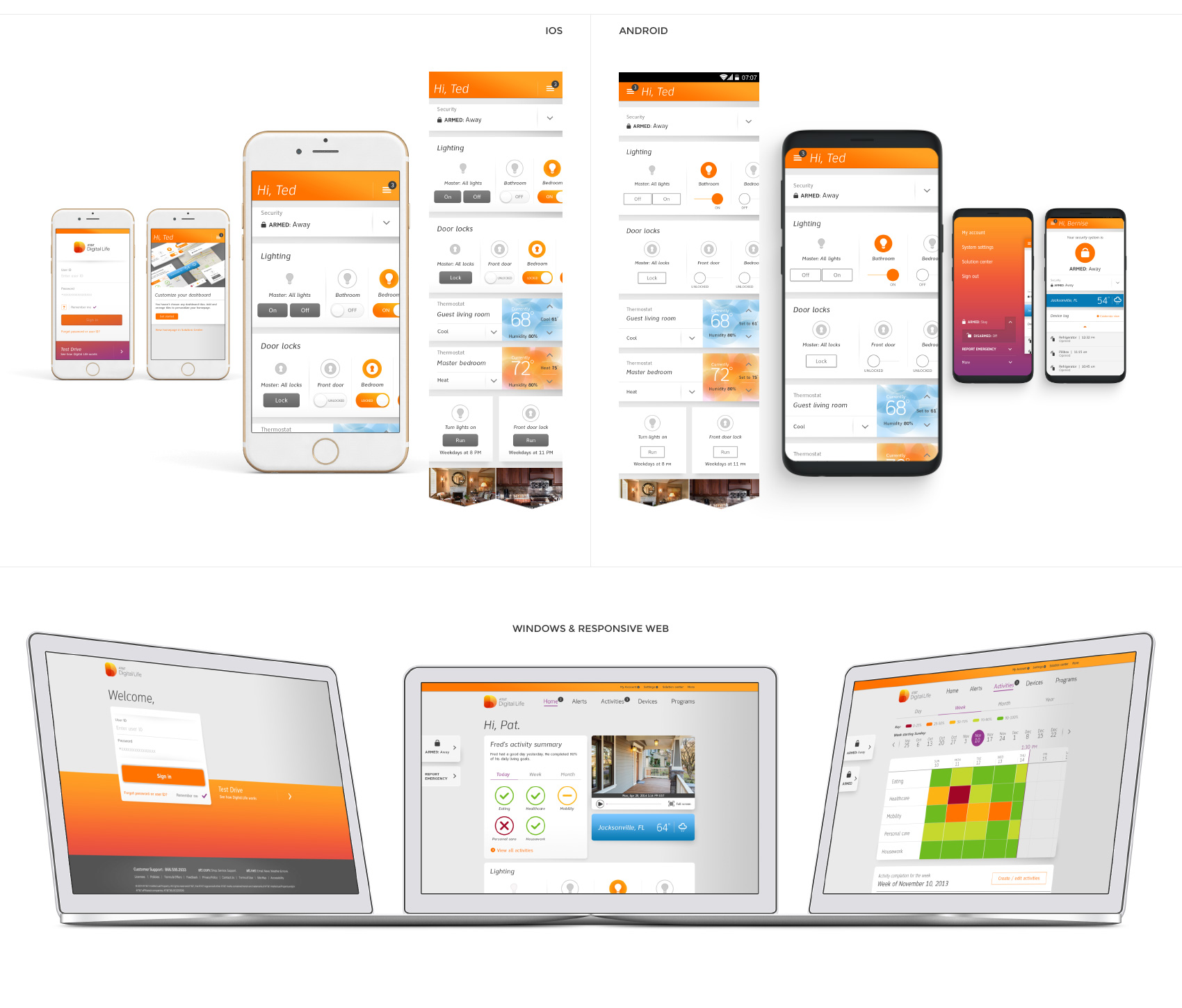Overview
About the Design
Leading a team of 9 outstanding designers, Art Directors and an ACD, and colaborating with a superb squad of 6 UXers, we scrapped what was a 1.1-star-rated app, completely re-architected it then precision-crafted a comprehensive, elegant and cohesive design system for Android, iOS and Windows with a companion, responsive website.4,000+ wireframes and over 1,250 visual design screens later, we launched Digital Life v2 which, within a month of release, elevated the experience from 1.1 stars to 4.5 and 4.7 stars in the Play and App Stores—a feat of fluid collaboration, diligence, dedication and meticulous care I’m quite proud of.